Car & solar battery wifi monitor 0-420V live data history Tuya app
€ 32,62 – € 49,83Price range: € 32,62 through € 49,83
Professional WiFi Battery Monitor for Solar & Automotive Systems
The ATORCH DT20 monitors DC voltage up to 420V with current ranges from 30A to 600A, perfect for solar battery banks and automotive systems. Built-in WiFi connects to your network for remote monitoring through the Tuya Smart Life app from anywhere.
Real-Time Data & Cloud History
Track live voltage, current, power (up to 252kW), capacity, and temperature with automatic cloud data logging. View detailed historical charts and trends on your smartphone. Features bidirectional current detection, customizable alarms, battery percentage calculation, and optional relay control for automated protection.
Easy Setup & Professional Results
Connect inline with your battery system, power via USB 5V, and pair with the Smart Life app for instant remote access. Includes temperature probe and copper terminals. Perfect for solar technicians, EV enthusiasts, and precise battery monitoring applications.
- Hign-concerned Chemical: None
- Origin: Mainland China
- Model Number: DT20
- Brand Name: ATORCH
- DIY Supplies: ELECTRICAL
- Operating Temperature: -20°C~+60°C
- Power Supply: DC
- Display Type: Analog and Digital
- Measurement voltage range: DC0-420V
- Measurement Current range: 0.1-100A/0.2-200A/0.3-300A/0.4-400A/0.5-500A/0.6-600A
- Measurement Power range: 0-42KW/84KW/126KW/168KW/210KW/252KW
- Support WIFI: yes
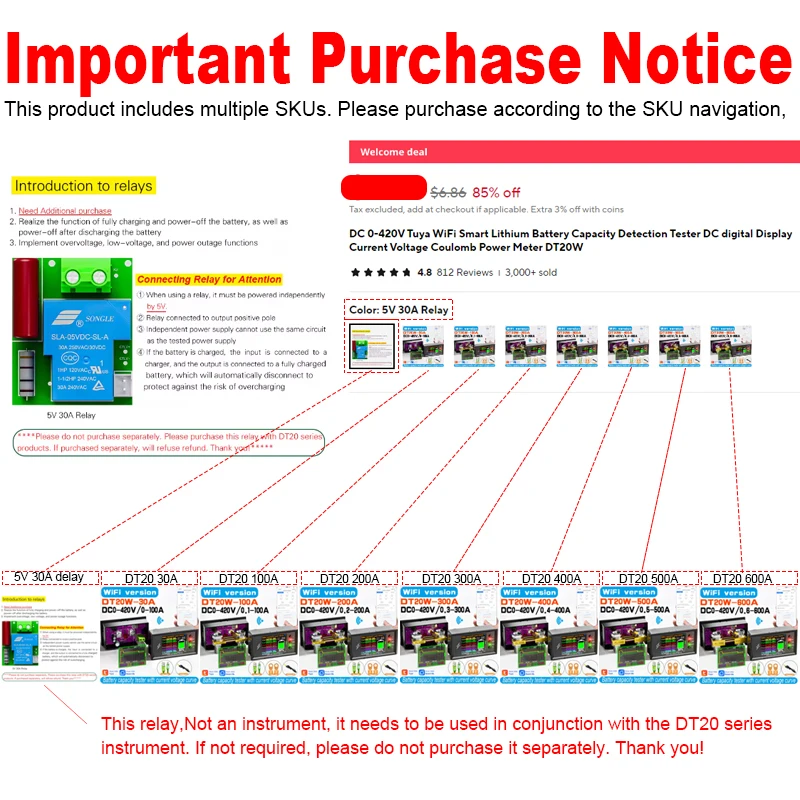
Warm reminder before purchase
The capacity tested for this product is the total capacity, which is the accumulated data! Whether in charging or discharging mode, if the data is not reset zero, the capacity is accumulated! The battery percentage is calculated based on the fully charged voltage (100% battery voltage) and the cut-off voltage (0% battery voltage).
So before each charge or discharge, it is necessary to reset zero the data and test the battery’s single capacity!
!!!!!
It is not battery charging: capacity add(+), discharging: capacity reduce(-), battery percentage is not calculated based on total capacity (AH) and remaining charge (AH)
Before making a purchase, please read this paragraph carefully to avoid any misunderstandings. Thank you!
DT20 firmware upgrade instructions
This product has recently been upgraded with the latest firmware (V1.0.7 version),
Please receive a prompt to upgrade the firmware recently. If you have not received the message, please be patient and wait for the firmware upgrade!
Product firmware upgrade instructions:
1. The startup information has changed. If you need to turn off information monitoring, please long press the “M” key to enter the background and turn off the information prompt!
2. Battery percentage (100% full voltage and 0% low battery voltage) and OVP (overvoltage alarm), LVP (low voltage alarm) need to be set separately, which can be set to the same value or different values
3. This product is a bidirectional current, with a+symbol for charging and a – symbol for discharging, changed to the direction of the arrow (charging position ← symbol, discharging → symbol)
4. When encountering WiFi connection failure, long press the”M” key to enter the background and select the WiFi reset option
5. The system sound can be turned off or on, long press the “M” key to enter the background settings
6. Language selection, long press the “M” key to enter the background settings
APP upgrade instructions:
1. Increase battery percentage display (numerical and graphical display)
2. Charging as current, power will not change, discharging: The symbol – will be displayed in front of the current power value, for example, charging 12.0V 1.00A 12.00W, discharging: 12.0V -1.00A -12.00W is displayed
3. Graph curve: Real time data can be opened, and the data will change in real time
All data is uploaded to the cloud once an hour and displayed, calculated on average every hour
4. Add a switch for the relay (the device side requires long pressing the “+” key or “-” key to turn on and off). This function will only take effect if the relay package is purchased
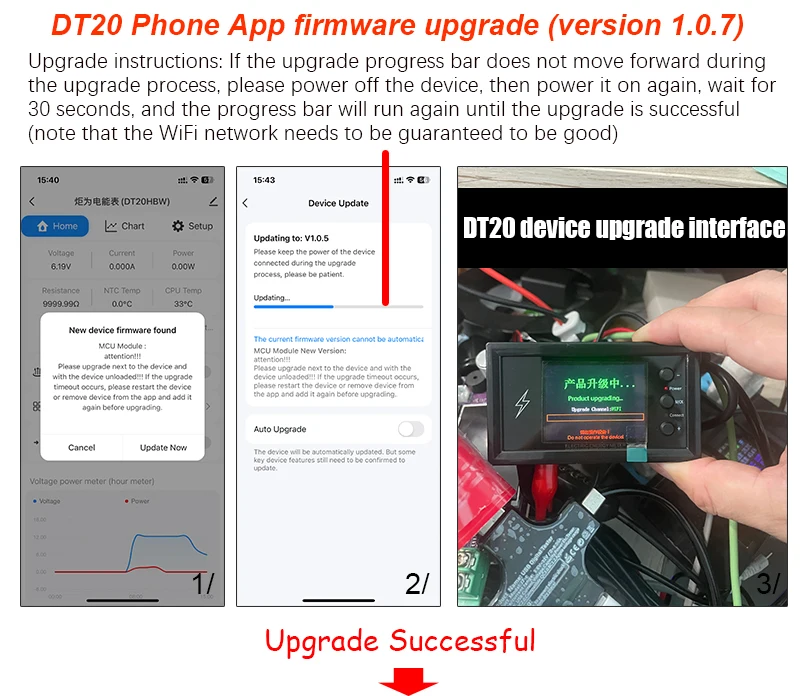
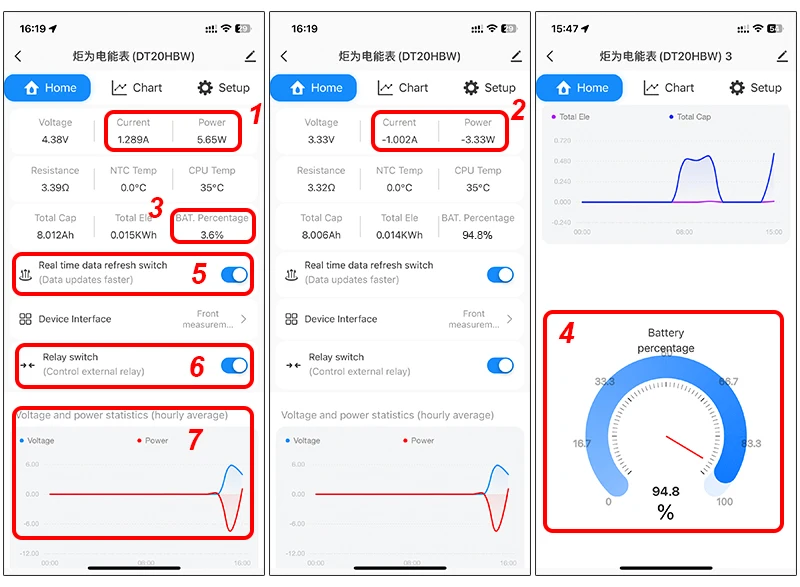
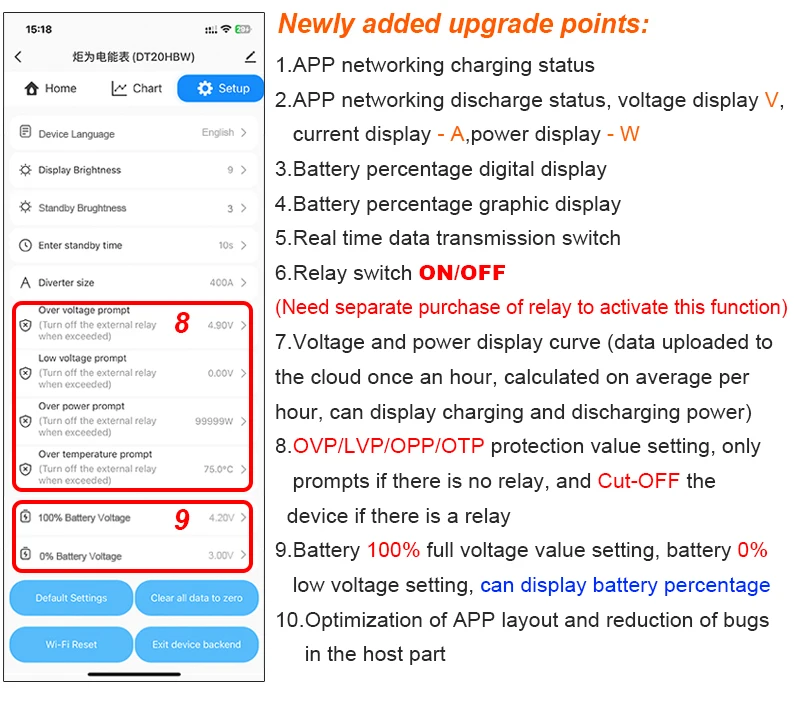
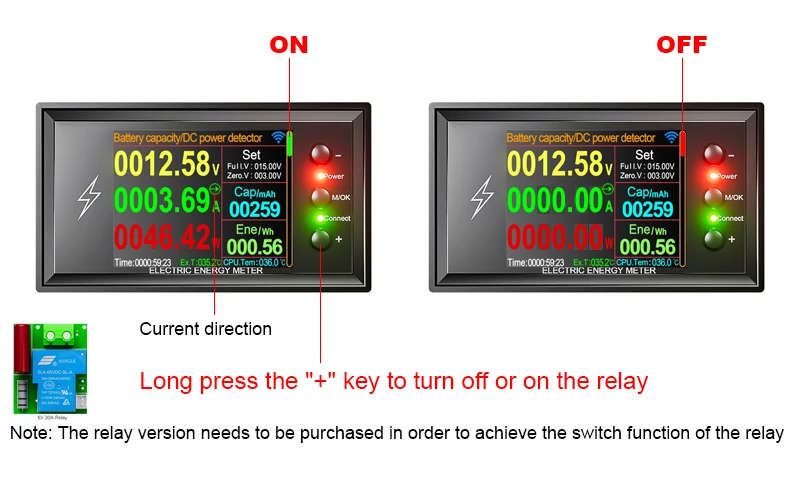
User manual and APP download
1, User manual, PC software installation instruction and PC software and Android APP download link :http://en.atorch.cn/NewsDetail.aspx?ID=75
http://en.atorch.cn/upload/20240816173247.pdf
2, IOS APP: search smart life or tuya APP on iphone APP store to download
3, Android APP: search smart life or tuya APP at Google play to down load
Built in WiFi module
Remote Control:Connect the DT20 meter Wi-Fi to 2.4GHz Wi-Fi, then you can monitor or adjust on your phone through the app at any time anywhere.
Product parameters
① Voltage range:DC 0-420V (Need DC5V independent power supply)
Capacity range: 0-99999AH
Current range:0~30A/0.1~100A/0.2~200A/0.3~300A/0.4~400A/0.5~500A/0.6~600A(optional)
② Support the modification of circuits that require additional relays to be fully charged and fully discharged, which can protect the battery;
③ Support low-voltage, over-voltage, over-Power prompt or power outage (when adding 5V relay circuit); Support bidirectional current testing access,After the line, there is no distinction between the direction of current!
④ Support shunt selection: 100A/200A/300A/400A/500A/600A
⑤The screw and nut specifications: M8
This device requires power supply. Before use, please use a USB5V power supply port to power the product. Please refer to the manual for details!
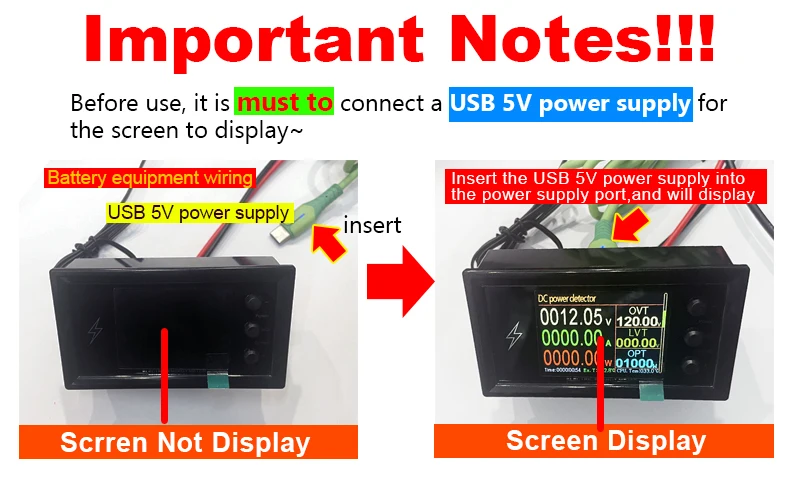
Attention:
This product is a bidirectional current test. When discharging, the current displays a “-” symbol. When charging, the current displays a “+” symbol. The capacity test is cumulative, and you need to hold down the “+” and “-” keys to reset zero the capacity. Enter charging or discharging to test the capacity, and the test result is the discharge capacity or charging capacity!
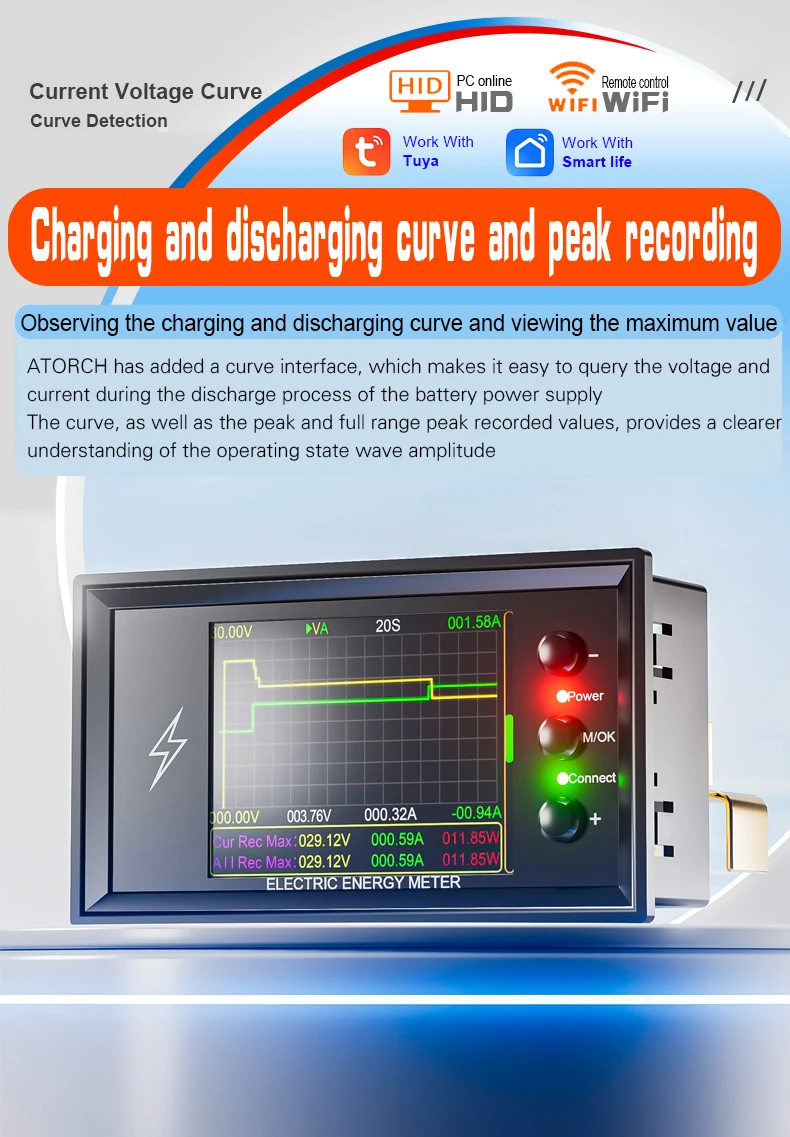
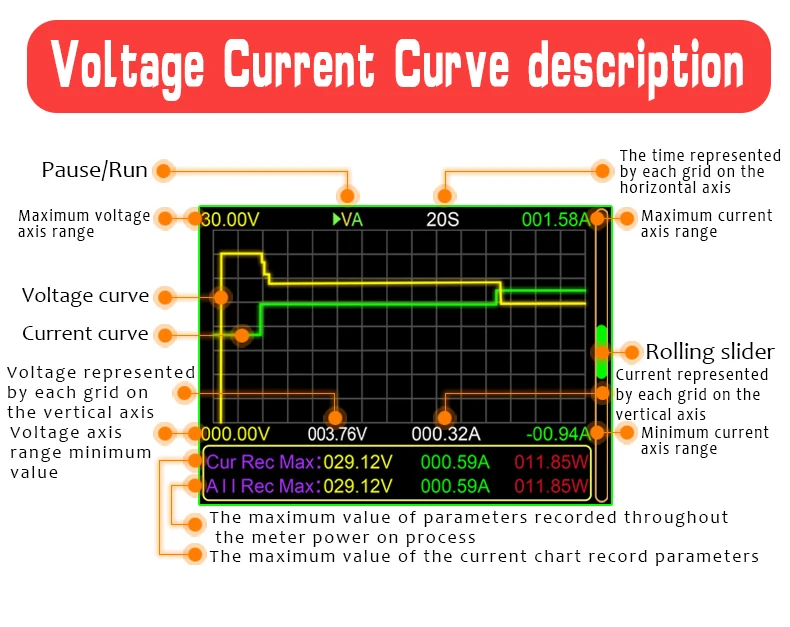
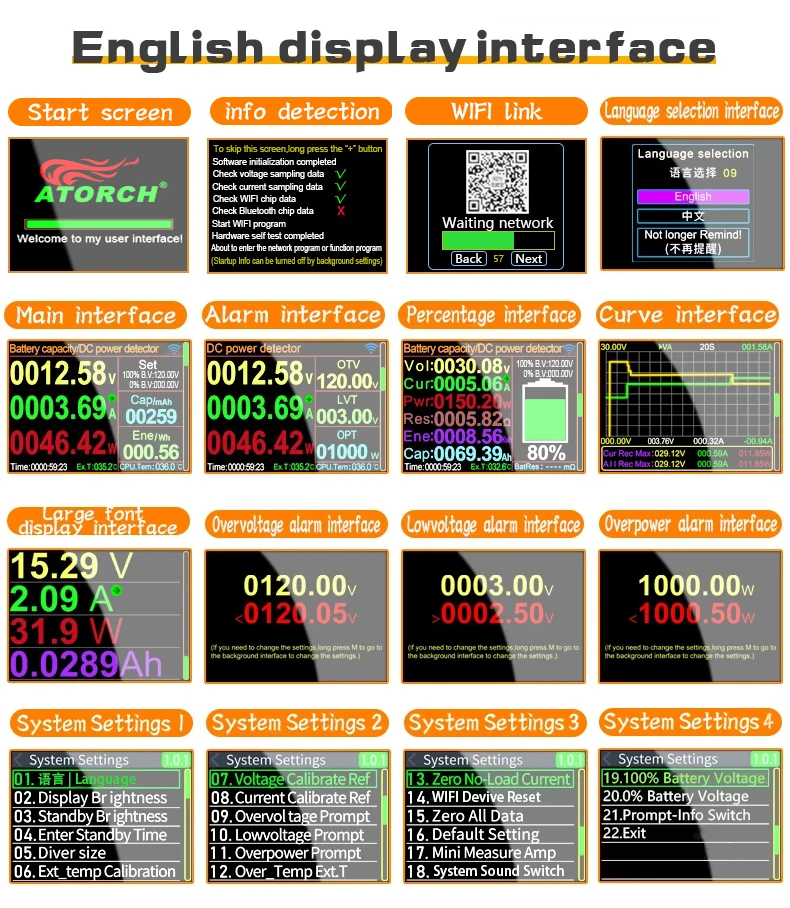
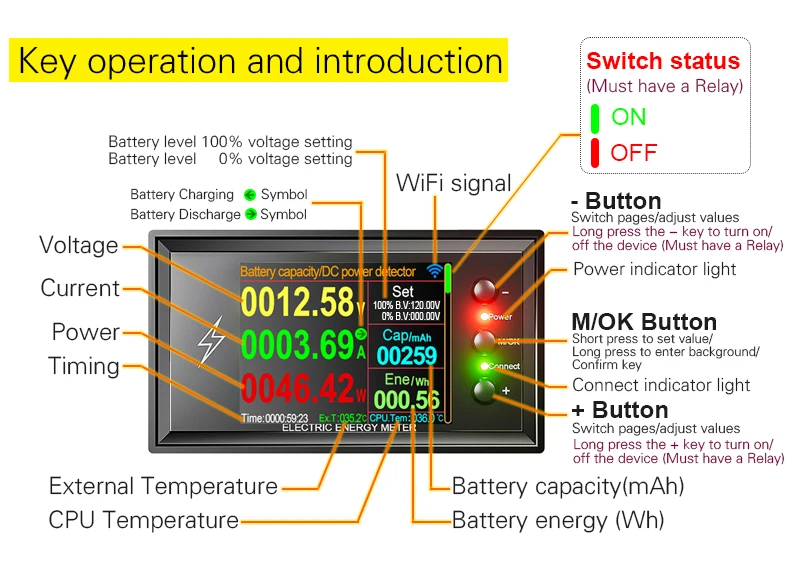
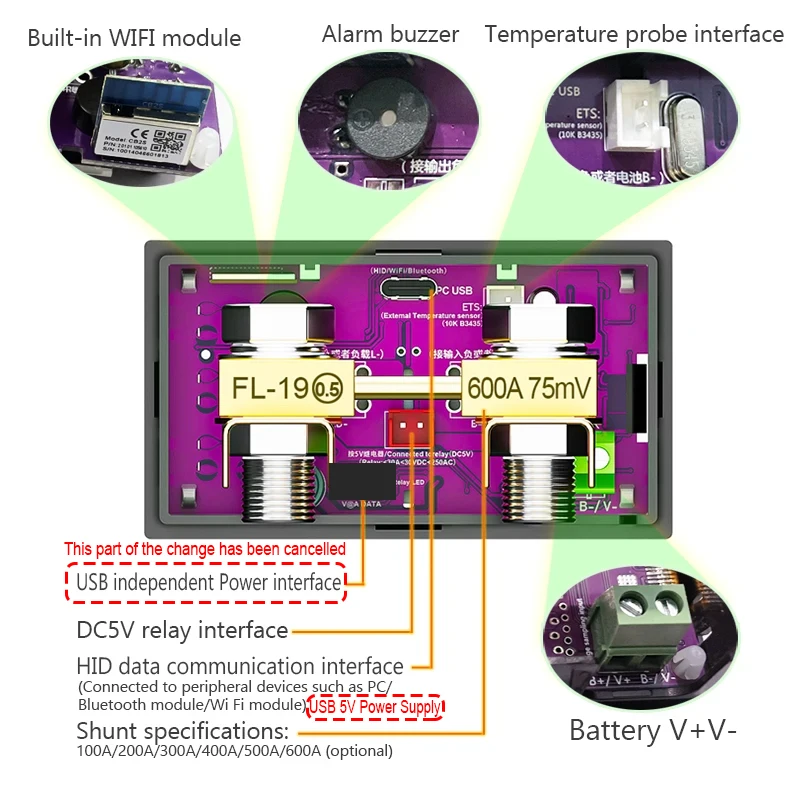
Attention:
Product upgrade instructions. Currently, the new product has been upgraded to combine PC and independent power supply. Please refer to the actual product received, as both can use independent power supply. Thank you

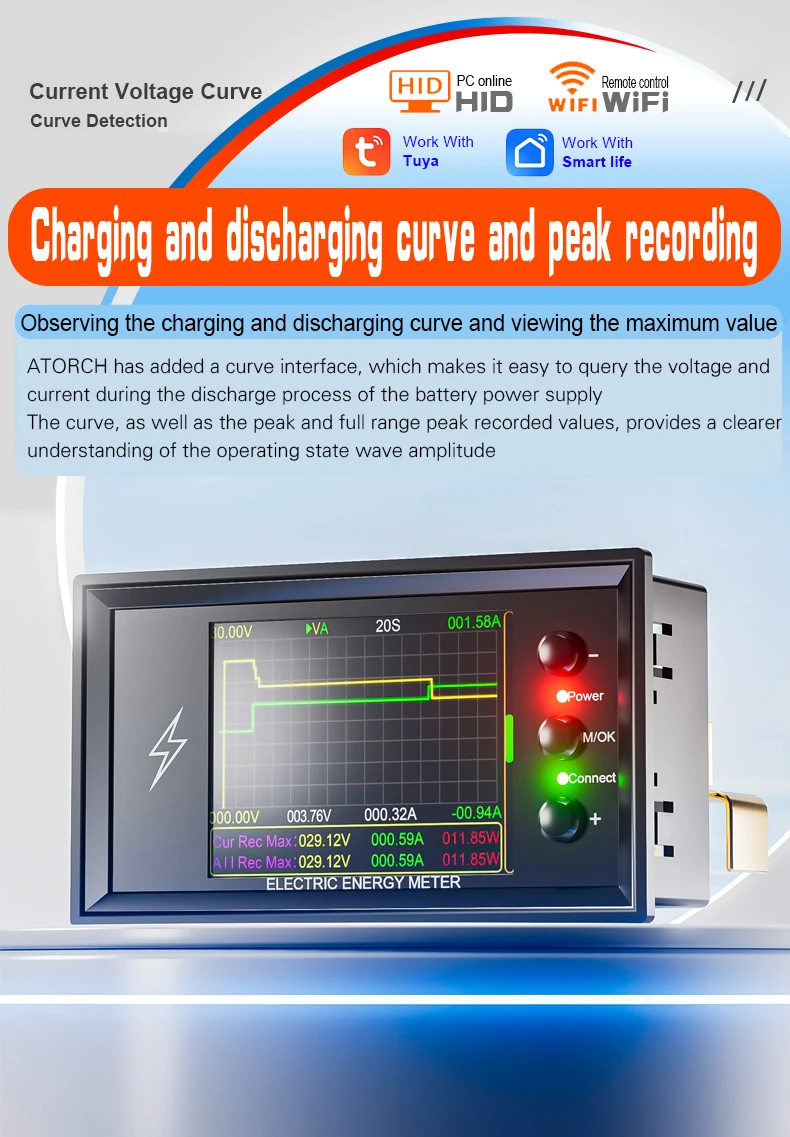
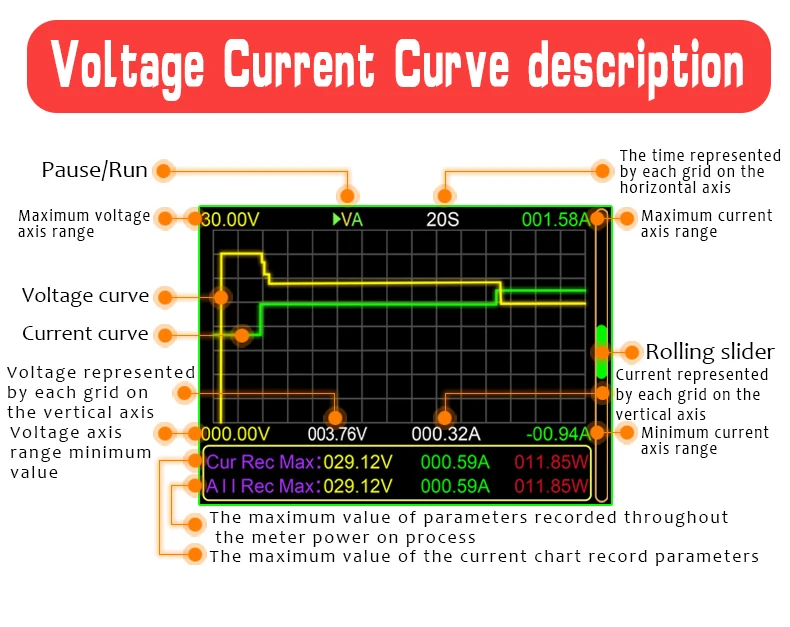





















DC0-420V 30A Product List
1.30A meter WiFi version x1pcs
2.USB power supply cables x1pcs
3.Temperature probe x1pcs

DC0-420V 100A Product List
1.100A meter WiFi version x1pcs
2.USB power supply cables x1pcs
3.Temperature probe x1pcs
4.100A Copper nose x1 pair

DC0-420V 200A Product List
1.200A meter WiFi versionx1pcs
2.USB power supply cables x1pcs
3.Temperature probe x1pcs
4.100A Copper nose x1 pair

DC0-420V 300A Product List
1.300A meter WiFi version x1pcs
2.USB power supply cables x1pcs
3.Temperature probe x1pcs
4.100A Copper nose x1 pair

DC0-420V 400A Product List
1.400A meter WiFi version x1pcs
2.USB power supply cables x1pcs
3.Temperature probe x1pcs
4.100A Copper nose x1 pair

DC0-420V 500A Product List
1.500A meter WiFi version x1pcs
2.USB power supply cables x1pcs
3.Temperature probe x1pcs
4.100A Copper nose x1 pair

DC0-420V 600A Product List
1.600A meter WiFi version x1pcs
2.USB power supply cables x1pcs
3.Temperature probe x1pcs
4.100A Copper nose x1 pair

Regarding the 100A copper nose, it’s just a gift
Dear customer friend, our products have 7 kinds current specifications including 30A, 100A, 200A, 300A, 400A, 500A, 600A, which cannot meet all copper nose c urrent specifications one by one. Therefore,
we are sending an additional 100A copper nose accessory as a testing gift(Except for 30A)
Please do not open a dispute based on different Purchase different
currents specifications of this 100A copper nose. If you mind, please do not purchase. Thank you!

DC 5V30A Relay
If you need power off function, you can add a shopping cart to purchase DC5V30A relay together!
1.DC 5V30A Relay 1pcs


Products User manual
Attention: This device requires USB DC5V power supply




Fequently asked question (FAQ)
1.Can a PC connect multiple devices online?
Answer: No, a computer can only connect to one device through USB. If multiple devices are needed to view simultaneously, please prepare multiple computers to connect
2.Can mobile apps add multiple devices?
Answer: Yes, you can download and install the doodle or smart life app, pair it with WiFi, and add it to each device to observe the measurement data of different devices
3.Can I view the data curve data?
Answer: Yes, you can view the current/voltage/power/energy/CPU temperature data curve!
4.Does the device need to be powered independently by DC5V?
Answer: Yes, it is necessary. Due to the WiFi module, a USB DC 5V power supply is required to power the device in order to work.
5.Why does the connecting relay not work?
Answer: Please note that if a relay is connected, the USB DC5V power supply needs to be plugged into the HID interface in order for the relay to function!
6. Do I need to turn on Bluetooth and location information (GPS) when connecting to the WiFi app on my phone?
Answer: Yes, Bluetooth and location information (GPS) must be turned on to allow
solar battery wifi monitorsolar battery wifi monitorsolar battery wifi monitorsolar battery wifi monitorsolar battery wifi monitorsolar battery wifi monitorsolar battery wifi monitorsolar battery wifi monitorsolar battery wifi monitorsolar battery wifi monitorsolar battery wifi monitorsolar battery wifi monitorsolar battery wifi monitorsolar battery wifi monitor
| Amperage | DC0-420V 100A, DC0-420V 200A, DC0-420V 300A, DC0-420V 30A, DC0-420V 400A, DC0-420V 500A, DC0-420V 600A |
|---|---|
| Hign-concerned Chemical | None |
| Origin | Mainland China |
| Model Number | DT20 |
| Brand Name | ATORCH |
| DIY Supplies | ELECTRICAL |
| Operating Temperature | -20°C~+60°C |
| Power Supply | DC |
| Display Type | Analog and Digital |
| Measurement voltage range | DC0-420V |
| Measurement Current range | 0.1-100A/0.2-200A/0.3-300A/0.4-400A/0.5-500A/0.6-600A |
| Measurement Power range | 0-42KW/84KW/126KW/168KW/210KW/252KW |
| Support WIFI | yes |
Only logged in customers who have purchased this product may leave a review.

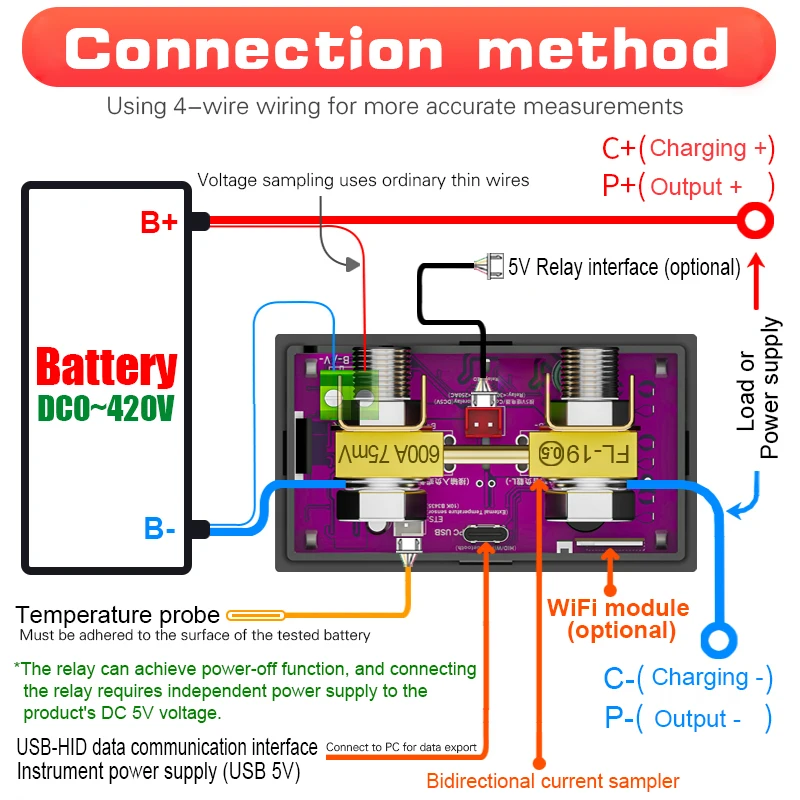
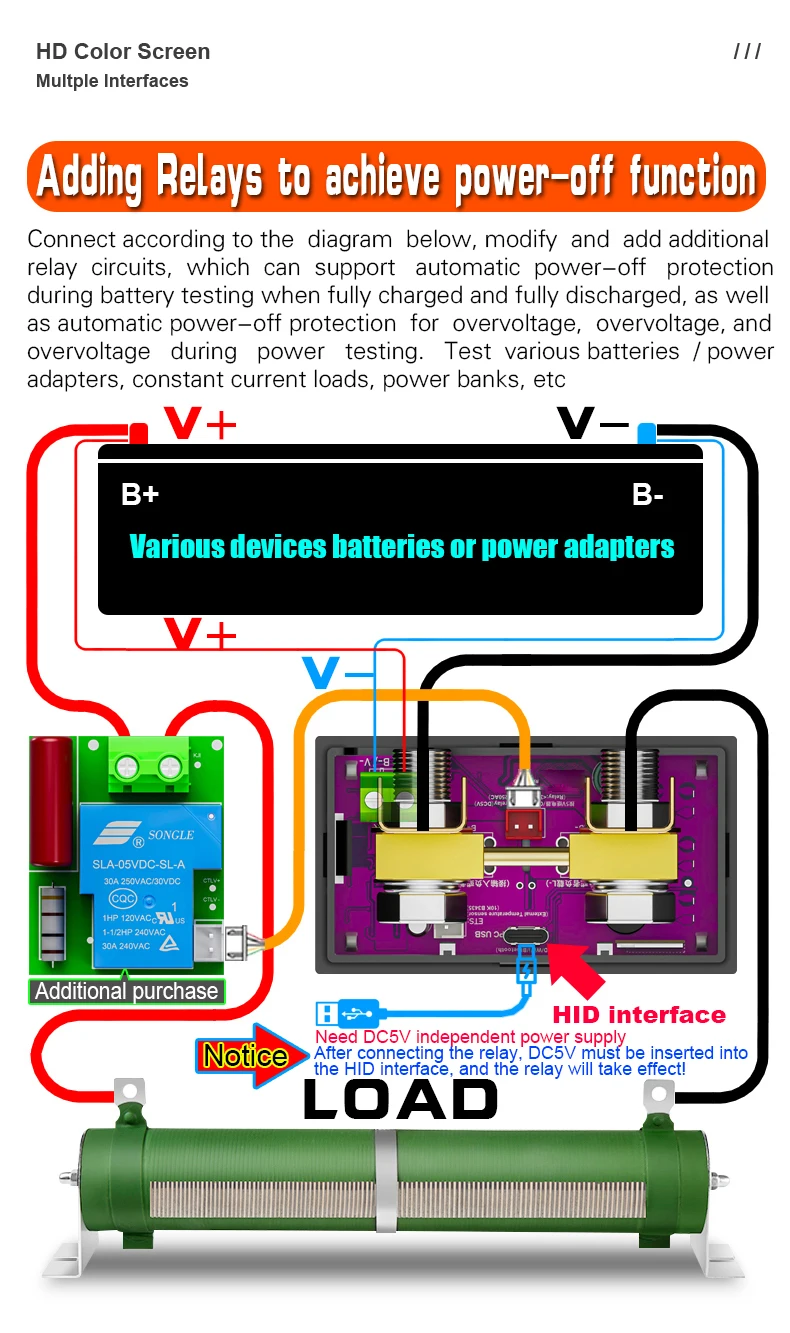

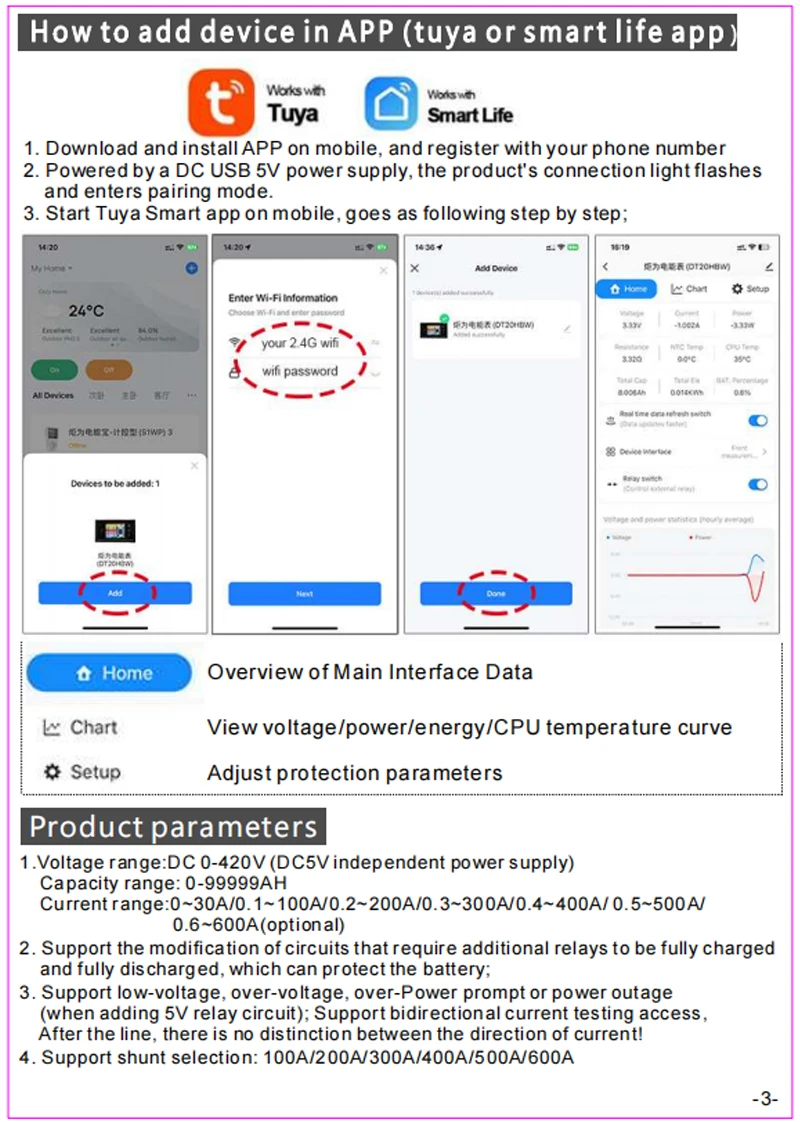

12 reviews for Car & solar battery wifi monitor 0-420V live data history Tuya app